Advanced Command Line PDF Merger 1.8
Download FREE trial version Buy Now - $24.99 USD 








Advanced Command Line PDF Merger is a scriptable .exe utility that automates the task of merging multiple PDF files into one PDF document. The application, aclpdfmerge.exe, has no graphical user interface, automatically locates all PDF files in the input directory and its subdirectories, allows assignment of custom PDF output file name and by default combines all pages from all input PDF documents. In addition to this, the application provides users with an option to define specific page numbers or page number ranges that should only be merged together. Advanced Command Line PDF Merger installer includes a helper application, aclpdfmergehelper.exe, that provides graphical user interface for generation of script files to be used with aclpdfmerge.exe. View user guide (PDF).
"C:\Program Files\AdvancedReliableSoftware\AdvancedCommandLinePdfMerger\aclpdfmerge.exe"
<mode> <input directory> <output directory> <output file name> <optional page numbers>
<mode>
-m Merges all PDF documents found in the input directory.
-ms Merges all PDF documents found in the input directory and its subdirectories.
-h Displays command syntax.
<input directory>
Application will attempt to perform work on each PDF document in
the input directory and its subdirectories.
All input PDF documents will remain in their original condition.
<output directory>
Output directory for the merged PDF document.
Output directory will be automatically created if it does not exist.
<output file name>
File name for the merged PDF document.
Enclose in quotes if file name is an empty string or contains space character.
Default file name will be assigned if argument is an empty string or not entered.
<optional page numbers>
Optional list of specific page numbers or page ranges to be merged only.
Please use comma as a separator.
All pages will be merged if this argument is not entered.
Examples:
"C:\Program Files\AdvancedReliableSoftware\AdvancedCommandLinePdfMerger\
aclpdfmerge.exe" -m "C:\InputDirectory" "C:\OutputDirectory"
"C:\Program Files\AdvancedReliableSoftware\AdvancedCommandLinePdfMerger\
aclpdfmerge.exe" -ms "C:\InputDirectory" "C:\OutputDirectory"
"C:\Program Files\AdvancedReliableSoftware\AdvancedCommandLinePdfMerger\
aclpdfmerge.exe" -m "C:\InputDirectory" "C:\OutputDirectory" "Hello World.pdf"
"C:\Program Files\AdvancedReliableSoftware\AdvancedCommandLinePdfMerger\
aclpdfmerge.exe" -ms "C:\InputDirectory" "C:\OutputDirectory" "Hello World.pdf"
"C:\Program Files\AdvancedReliableSoftware\AdvancedCommandLinePdfMerger\
aclpdfmerge.exe" -m "C:\InputDirectory" "C:\OutputDirectory" "" 6,5,2,2,20-26
"C:\Program Files\AdvancedReliableSoftware\AdvancedCommandLinePdfMerger\
aclpdfmerge.exe" -ms "C:\InputDirectory" "C:\OutputDirectory" "" 6,5,2,2,20-26
"C:\Program Files\AdvancedReliableSoftware\AdvancedCommandLinePdfMerger\
aclpdfmerge.exe" -m "C:\InputDirectory" "C:\OutputDirectory" My.pdf 6,5,2,2,20-26
"C:\Program Files\AdvancedReliableSoftware\AdvancedCommandLinePdfMerger\
aclpdfmerge.exe" -ms "C:\InputDirectory" "C:\OutputDirectory" My.pdf 6,5,2,2,20-26
- Merge, combine, join, append, concatenate PDF documents using scripts, DOS, batch files, Windows Task Scheduler
- Merge, combine, join, append, concatenate PDF files using scripts, DOS, batch files, Windows Task Scheduler
- Merge, combine, join, append, concatenate two PDF documents into one PDF document using scripts
- Merge, combine, join, append, concatenate two PDF files into one PDF file using scripts
- Merge, combine, join, append, concatenate multiple PDF documents into one PDF document using scripts
- Merge, combine, join, append, concatenate multiple PDF files into one PDF file using scripts
- Merge, combine, join, append, concatenate several PDF documents into one PDF document using scripts
- Merge, combine, join, append, concatenate several PDF files into one PDF file using scripts
- Merge, combine, join, append, concatenate separate PDF documents into one PDF document using scripts
- Merge, combine, join, append, concatenate separate PDF files into one PDF file using scripts
- Merge, combine, join, append, concatenate PDF pages using scripts
- Merge, combine, join, append, concatenate PDF page ranges using scripts
- Merge, combine, join, append, concatenate PDF content using scripts
- Scriptable, command line PDF merger software that does not require Adobe Acrobat
- Scriptable, command line PDF combiner software that does not require Adobe Acrobat
- Scriptable, command line PDF concatenator software that does not require Adobe Acrobat
Related products: Advanced Bulk PDF Merger, Advanced PDF Merger, Advanced PDF Combiner
Upgrade information: FREE major and minor version upgrades with purchase of an individual, volume or site license.
Supported operating systems: Windows XP Home Edition, Windows XP Professional, Windows XP Starter, Windows XP Media Center Edition, Windows Server 2003 Standard Edition, Windows Server 2003 Enterprise Edition, Windows Server 2003 Datacenter Edition, Windows Server 2003 Web Edition, Windows Vista Home Basic, Windows Vista Home Premium, Windows Vista Business, Windows Vista Ultimate, Windows Vista Enterprise, Windows Server 2008 Standard, Windows Server 2008 Enterprise, Windows Server 2008 Datacenter, Windows Web Server 2008, Windows Server 2008 R2 Standard, Windows Server 2008 R2 Enterprise, Windows Server 2008 R2 Datacenter, Windows Web Server 2008 R2, Windows 7 Starter, Windows 7 Home Basic, Windows 7 Home Premium, Windows 7 Professional, Windows 7 Enterprise, Windows 7 Ultimate, Windows Server 2012 Foundation, Windows Server 2012 Essentials, Windows Server 2012 Standard, Windows Server 2012 Datacenter, Windows Server 2012 R2 Foundation, Windows Server 2012 R2 Essentials, Windows Server 2012 R2 Standard, Windows Server 2012 R2 Datacenter, Windows Server 2016 Essentials, Windows Server 2016 Standard, Windows Server 2016 Datacenter, Windows Server 2019 Essentials, Windows Server 2019 Standard, Windows Server 2019 Datacenter, Windows 8, Windows 8 Pro, Windows 8 Enterprise, Windows 8.1, Windows 8.1 Pro, Windows 8.1 Enterprise, Windows 10 Home, Windows 10 Pro, Windows 10 Enterprise, Windows 11 Home, Windows 11 Pro, Windows 11 Enterprise
End User License Agreement (EULA): Read product's EULA
How to uninstall: Go to Control Panel -> Programs -> Uninstall a Program. Find application's name. Right-click application's name and select Uninstall option.
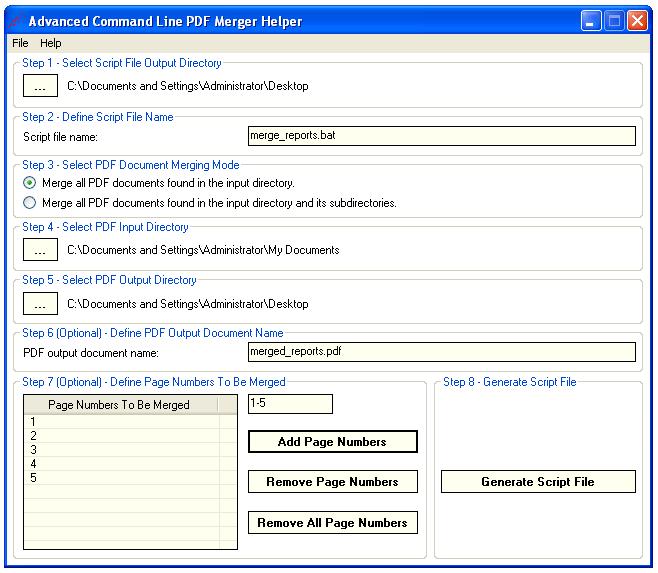
Start using Advanced Command Line PDF Merger today by following these simple steps:
Step 1: Go to "Control-Panel -> Programs and Features -> Turn Windows features on or off" and confirm that .NET Framework 3.5 is enabled:
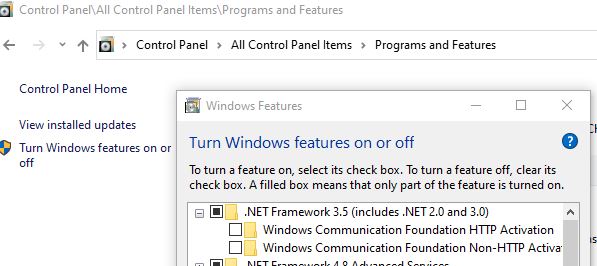
Step 2: Download and install a FREE trial version of Advanced Command Line PDF Merger:
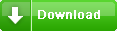 Windows Installer Package (.msi)
Windows Installer Package (.msi)
Step 3: If double-clicking .msi installer results in below error message perform action from Step 1 and try again.
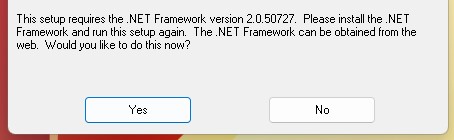
Step 4: Purchase Advanced Command Line PDF Merger individual license and get redirected to our online activation code request form.
To pay with 




 please use one of our secure shopping carts. Please make sure to provide your e-mail address
in order to obtain transaction receipt. Transaction receipt will be required to request e-mail delivery of your activation code(s).
Please read our privacy policy.
please use one of our secure shopping carts. Please make sure to provide your e-mail address
in order to obtain transaction receipt. Transaction receipt will be required to request e-mail delivery of your activation code(s).
Please read our privacy policy.
Price: $24.99 USD
Digital download only.
Save 20% on this product with PDF product bundle purchase.
Corporate, volume or site licensing
1) Negotiable volume or site license pricing is available, based on the number of end users. Please contact Sales for details.
2) Any licensing inquiries should be directed to:
sales@advancedreliablesoftware.com
Advanced Command Line PDF Merger is an ideal software solution to:
- Combine 2 Adobe PDF with scripts, DOS, batch files, Windows Task Scheduler
- Combine 2 Adobe PDF documents with scripts, DOS, batch files, Windows Task Scheduler
- Combine 2 Adobe PDF files with scripts, DOS, batch files, Windows Task Scheduler
- Combine 2 Adobe PDF files into one with scripts, DOS, batch files, Windows Task Scheduler
- Combine 2 PDF with scripts, DOS, batch files, Windows Task Scheduler
- Combine 2 PDF documents with scripts, DOS, batch files, Windows Task Scheduler
- Combine 2 PDF files with scripts, DOS, batch files, Windows Task Scheduler
- Combine 2 PDF files into one with scripts, DOS, batch files, Windows Task Scheduler
- Combine a PDF with scripts, DOS, batch files, Windows Task Scheduler
- Combine Adobe PDF with scripts, DOS, batch files, Windows Task Scheduler
- Combine Adobe PDF docs with scripts, DOS, batch files, Windows Task Scheduler
- Combine Adobe PDF document with scripts, DOS, batch files, Windows Task Scheduler
- Combine Adobe PDF documents with scripts, DOS, batch files, Windows Task Scheduler
- Combine Adobe PDF documents into one with scripts, DOS, batch files, Windows Task Scheduler
- Combine Adobe PDF file with scripts, DOS, batch files, Windows Task Scheduler
- Combine Adobe PDF files with scripts, DOS, batch files, Windows Task Scheduler
- Combine Adobe PDF files into one with scripts, DOS, batch files, Windows Task Scheduler
- Combine Adobe PDF files into one document with scripts, DOS, batch files, Windows Task Scheduler
- Combine Adobe PDF files into one file with scripts, DOS, batch files, Windows Task Scheduler
- Combine Adobe PDF into one with scripts, DOS, batch files, Windows Task Scheduler
- Combine Adobe PDF into one document with scripts, DOS, batch files, Windows Task Scheduler
- Combine Adobe PDF into one file with scripts, DOS, batch files, Windows Task Scheduler
- Combine Adobe PDF page with scripts, DOS, batch files, Windows Task Scheduler
- Combine Adobe PDF pages into one with scripts, DOS, batch files, Windows Task Scheduler
- Combine Adobe PDF Windows with scripts, DOS, batch files, Windows Task Scheduler
- Combine files into Adobe PDF with scripts, DOS, batch files, Windows Task Scheduler
- Combine files into PDF with scripts, DOS, batch files, Windows Task Scheduler
- Combine images into Adobe PDF with scripts, DOS, batch files, Windows Task Scheduler
- Combine images into PDF with scripts, DOS, batch files, Windows Task Scheduler
- Combine merge Adobe PDF with scripts, DOS, batch files, Windows Task Scheduler
- Combine merge PDF with scripts, DOS, batch files, Windows Task Scheduler
- Combine multiple Adobe PDF with scripts, DOS, batch files, Windows Task Scheduler
- Combine multiple Adobe PDF documents into one with scripts, DOS, batch files, Windows Task Scheduler
- Combine multiple Adobe PDF files with scripts, DOS, batch files, Windows Task Scheduler
- Combine multiple Adobe PDF files into one with scripts, DOS, batch files, Windows Task Scheduler
- Combine multiple Adobe PDF files into one Adobe PDF with scripts, DOS, batch files, Windows Task Scheduler
- Combine multiple Adobe PDF into one with scripts, DOS, batch files, Windows Task Scheduler
- Combine multiple PDF with scripts, DOS, batch files, Windows Task Scheduler
- Combine multiple PDF documents with scripts, DOS, batch files, Windows Task Scheduler
- Combine multiple PDF documents into one with scripts, DOS, batch files, Windows Task Scheduler
- Combine multiple PDF files with scripts, DOS, batch files, Windows Task Scheduler
- Combine multiple PDF files into one with scripts, DOS, batch files, Windows Task Scheduler
- Combine multiple PDF files into one PDF with scripts, DOS, batch files, Windows Task Scheduler
- Combine multiple PDF files into one PDF file with scripts, DOS, batch files, Windows Task Scheduler
- Combine multiple PDF into one with scripts, DOS, batch files, Windows Task Scheduler
- Combine PDF with scripts, DOS, batch files, Windows Task Scheduler
- Combine PDF Adobe with scripts, DOS, batch files, Windows Task Scheduler
- Combine PDF docs with scripts, DOS, batch files, Windows Task Scheduler
- Combine PDF document with scripts, DOS, batch files, Windows Task Scheduler
- Combine PDF documents into one with scripts, DOS, batch files, Windows Task Scheduler
- Combine PDF file with scripts, DOS, batch files, Windows Task Scheduler
- Combine PDF files with scripts, DOS, batch files, Windows Task Scheduler
- Combine PDF files into one with scripts, DOS, batch files, Windows Task Scheduler
- Combine PDF files into one document with scripts, DOS, batch files, Windows Task Scheduler
- Combine PDF files into one file with scripts, DOS, batch files, Windows Task Scheduler
- Combine PDF into one with scripts, DOS, batch files, Windows Task Scheduler
- Combine PDF into one document with scripts, DOS, batch files, Windows Task Scheduler
- Combine PDF into one file with scripts, DOS, batch files, Windows Task Scheduler
- Combine PDF page with scripts, DOS, batch files, Windows Task Scheduler
- Combine PDF pages with scripts, DOS, batch files, Windows Task Scheduler
- Combine PDF pages into one with scripts, DOS, batch files, Windows Task Scheduler
- Combine PDF Windows with scripts, DOS, batch files, Windows Task Scheduler
- Combine separate Adobe PDF with scripts, DOS, batch files, Windows Task Scheduler
- Combine separate PDF with scripts, DOS, batch files, Windows Task Scheduler
- Combine several Adobe PDF files with scripts, DOS, batch files, Windows Task Scheduler
- Combine several PDF files with scripts, DOS, batch files, Windows Task Scheduler
- Combine two Adobe PDF with scripts, DOS, batch files, Windows Task Scheduler
- Combine two Adobe PDF documents with scripts, DOS, batch files, Windows Task Scheduler
- Combine two Adobe PDF documents into one with scripts, DOS, batch files, Windows Task Scheduler
- Combine two Adobe PDF file with scripts, DOS, batch files, Windows Task Scheduler
- Combine two Adobe PDF files with scripts, DOS, batch files, Windows Task Scheduler
- Combine two Adobe PDF files into one with scripts, DOS, batch files, Windows Task Scheduler
- Combine two PDF with scripts, DOS, batch files, Windows Task Scheduler
- Combine two PDF documents with scripts, DOS, batch files, Windows Task Scheduler
- Combine two PDF documents into one with scripts, DOS, batch files, Windows Task Scheduler
- Combine two PDF file with scripts, DOS, batch files, Windows Task Scheduler
- Combine two PDF files with scripts, DOS, batch files, Windows Task Scheduler
- Combine two PDF files into one with scripts, DOS, batch files, Windows Task Scheduler
- Combine 2 PDF files with scripts, DOS, batch files, Windows Task Scheduler
- Combine Adobe PDF with scripts, DOS, batch files, Windows Task Scheduler
- Combine multiple PDF with scripts, DOS, batch files, Windows Task Scheduler
- Combine multiple PDF files with scripts, DOS, batch files, Windows Task Scheduler
- Combine multiple PDF files into one with scripts, DOS, batch files, Windows Task Scheduler
- Combine multiple PDF into one with scripts, DOS, batch files, Windows Task Scheduler
- Combine PDF with scripts, DOS, batch files, Windows Task Scheduler
- Combine PDF documents with scripts, DOS, batch files, Windows Task Scheduler
- Combine PDF files with scripts, DOS, batch files, Windows Task Scheduler
- Combine PDF files into one with scripts, DOS, batch files, Windows Task Scheduler
- Combine PDF pages with scripts, DOS, batch files, Windows Task Scheduler
- Combine two PDF with scripts, DOS, batch files, Windows Task Scheduler
- Combine two PDF files with scripts, DOS, batch files, Windows Task Scheduler
- Concatenate Adobe PDF with scripts, DOS, batch files, Windows Task Scheduler
- Concatenate Adobe PDF documents with scripts, DOS, batch files, Windows Task Scheduler
- Concatenate Adobe PDF files with scripts, DOS, batch files, Windows Task Scheduler
- Concatenate PDF with scripts, DOS, batch files, Windows Task Scheduler
- Concatenate PDF documents with scripts, DOS, batch files, Windows Task Scheduler
- Concatenate PDF files with scripts, DOS, batch files, Windows Task Scheduler
- Concatenating PDF files with scripts, DOS, batch files, Windows Task Scheduler
- Concatenation Adobe PDF with scripts, DOS, batch files, Windows Task Scheduler
- Concatenation PDF with scripts, DOS, batch files, Windows Task Scheduler
- Concatenator Adobe PDF with scripts, DOS, batch files, Windows Task Scheduler
- Concatenator PDF with scripts, DOS, batch files, Windows Task Scheduler
- How do I combine Adobe PDF with scripts, DOS, batch files, Windows Task Scheduler
- How do I combine Adobe PDF files with scripts, DOS, batch files, Windows Task Scheduler
- How do I combine PDF with scripts, DOS, batch files, Windows Task Scheduler
- How do I combine PDF files with scripts, DOS, batch files, Windows Task Scheduler
- How do I merge Adobe PDF with scripts, DOS, batch files, Windows Task Scheduler
- How do I merge Adobe PDF files with scripts, DOS, batch files, Windows Task Scheduler
- How do I merge PDF with scripts, DOS, batch files, Windows Task Scheduler
- How do I merge PDF files with scripts, DOS, batch files, Windows Task Scheduler
- How do you combine Adobe PDF with scripts, DOS, batch files, Windows Task Scheduler
- How do you combine PDF with scripts, DOS, batch files, Windows Task Scheduler
- How to append PDF files with scripts, DOS, batch files, Windows Task Scheduler
- How to combine 2 Adobe PDF with scripts, DOS, batch files, Windows Task Scheduler
- How to combine 2 Adobe PDF files with scripts, DOS, batch files, Windows Task Scheduler
- How to combine 2 PDF with scripts, DOS, batch files, Windows Task Scheduler
- How to combine 2 PDF files with scripts, DOS, batch files, Windows Task Scheduler
- How to combine Adobe PDF with scripts, DOS, batch files, Windows Task Scheduler
- How to combine Adobe PDF documents with scripts, DOS, batch files, Windows Task Scheduler
- How to combine Adobe PDF file with scripts, DOS, batch files, Windows Task Scheduler
- How to combine Adobe PDF files with scripts, DOS, batch files, Windows Task Scheduler
- How to combine Adobe PDF files into one with scripts, DOS, batch files, Windows Task Scheduler
- How to combine Adobe PDF files into one file with scripts, DOS, batch files, Windows Task Scheduler
- How to combine Adobe PDF pages with scripts, DOS, batch files, Windows Task Scheduler
- How to combine multiple Adobe PDF with scripts, DOS, batch files, Windows Task Scheduler
- How to combine multiple Adobe PDF files with scripts, DOS, batch files, Windows Task Scheduler
- How to combine multiple Adobe PDF files into one with scripts, DOS, batch files, Windows Task Scheduler
- How to combine multiple PDF with scripts, DOS, batch files, Windows Task Scheduler
- How to combine multiple PDF files with scripts, DOS, batch files, Windows Task Scheduler
- How to combine multiple PDF files into one with scripts, DOS, batch files, Windows Task Scheduler
- How to combine PDF with scripts, DOS, batch files, Windows Task Scheduler
- How to combine PDF documents with scripts, DOS, batch files, Windows Task Scheduler
- How to combine PDF file with scripts, DOS, batch files, Windows Task Scheduler
- How to combine PDF files with scripts, DOS, batch files, Windows Task Scheduler
- How to combine PDF files into one with scripts, DOS, batch files, Windows Task Scheduler
- How to combine PDF files into one file with scripts, DOS, batch files, Windows Task Scheduler
- How to combine PDF pages with scripts, DOS, batch files, Windows Task Scheduler
- How to combine two Adobe PDF with scripts, DOS, batch files, Windows Task Scheduler
- How to combine two Adobe PDF documents with scripts, DOS, batch files, Windows Task Scheduler
- How to combine two Adobe PDF files with scripts, DOS, batch files, Windows Task Scheduler
- How to combine two Adobe PDF files into one with scripts, DOS, batch files, Windows Task Scheduler
- How to combine two PDF with scripts, DOS, batch files, Windows Task Scheduler
- How to combine two PDF documents with scripts, DOS, batch files, Windows Task Scheduler
- How to combine two PDF files with scripts, DOS, batch files, Windows Task Scheduler
- How to concatenate Adobe PDF files with scripts, DOS, batch files, Windows Task Scheduler
- How to concatenate PDF files with scripts, DOS, batch files, Windows Task Scheduler
- How to merge 2 Adobe PDF with scripts, DOS, batch files, Windows Task Scheduler
- How to merge 2 Adobe PDF documents with scripts, DOS, batch files, Windows Task Scheduler
- How to merge 2 Adobe PDF files with scripts, DOS, batch files, Windows Task Scheduler
- How to merge 2 PDF with scripts, DOS, batch files, Windows Task Scheduler
- How to merge 2 PDF documents with scripts, DOS, batch files, Windows Task Scheduler
- How to merge 2 PDF files with scripts, DOS, batch files, Windows Task Scheduler
- How to merge Adobe PDF with scripts, DOS, batch files, Windows Task Scheduler
- How to merge Adobe PDF documents with scripts, DOS, batch files, Windows Task Scheduler
- How to merge Adobe PDF file with scripts, DOS, batch files, Windows Task Scheduler
- How to merge Adobe PDF files with scripts, DOS, batch files, Windows Task Scheduler
- How to merge Adobe PDF pages with scripts, DOS, batch files, Windows Task Scheduler
- How to merge multiple Adobe PDF files with scripts, DOS, batch files, Windows Task Scheduler
- How to merge multiple PDF files with scripts, DOS, batch files, Windows Task Scheduler
- How to merge PDF with scripts, DOS, batch files, Windows Task Scheduler
- How to merge PDF documents with scripts, DOS, batch files, Windows Task Scheduler
- How to merge PDF file with scripts, DOS, batch files, Windows Task Scheduler
- How to merge PDF files with scripts, DOS, batch files, Windows Task Scheduler
- How to merge PDF pages with scripts, DOS, batch files, Windows Task Scheduler
- How to merge two Adobe PDF documents with scripts, DOS, batch files, Windows Task Scheduler
- How to merge two Adobe PDF files with scripts, DOS, batch files, Windows Task Scheduler
- How to merge two PDF with scripts, DOS, batch files, Windows Task Scheduler
- How to merge two PDF documents with scripts, DOS, batch files, Windows Task Scheduler
- How to merge two PDF files with scripts, DOS, batch files, Windows Task Scheduler
- Join PDF files with scripts, DOS, batch files, Windows Task Scheduler
- Joining PDF files with scripts, DOS, batch files, Windows Task Scheduler
- Merge 2 Adobe PDF with scripts, DOS, batch files, Windows Task Scheduler
- Merge 2 Adobe PDF documents with scripts, DOS, batch files, Windows Task Scheduler
- Merge 2 Adobe PDF files with scripts, DOS, batch files, Windows Task Scheduler
- Merge 2 PDF with scripts, DOS, batch files, Windows Task Scheduler
- Merge 2 PDF documents with scripts, DOS, batch files, Windows Task Scheduler
- Merge 2 PDF files with scripts, DOS, batch files, Windows Task Scheduler
- Merge Adobe PDF with scripts, DOS, batch files, Windows Task Scheduler
- Merge Adobe PDF content with scripts, DOS, batch files, Windows Task Scheduler
- Merge Adobe PDF document with scripts, DOS, batch files, Windows Task Scheduler
- Merge Adobe PDF documents with scripts, DOS, batch files, Windows Task Scheduler
- Merge Adobe PDF file with scripts, DOS, batch files, Windows Task Scheduler
- Merge Adobe PDF files with scripts, DOS, batch files, Windows Task Scheduler
- Merge Adobe PDF files into one with scripts, DOS, batch files, Windows Task Scheduler
- Merge Adobe PDF files net with scripts, DOS, batch files, Windows Task Scheduler
- Merge Adobe PDF files together with scripts, DOS, batch files, Windows Task Scheduler
- Merge Adobe PDF into one with scripts, DOS, batch files, Windows Task Scheduler
- Merge Adobe PDF pages with scripts, DOS, batch files, Windows Task Scheduler
- Merge Adobe PDFs with scripts, DOS, batch files, Windows Task Scheduler
- Merge in Adobe PDF with scripts, DOS, batch files, Windows Task Scheduler
- Merge in PDF with scripts, DOS, batch files, Windows Task Scheduler
- Merge into Adobe PDF with scripts, DOS, batch files, Windows Task Scheduler
- Merge into PDF with scripts, DOS, batch files, Windows Task Scheduler
- Merge multiple Adobe PDF with scripts, DOS, batch files, Windows Task Scheduler
- Merge multiple Adobe PDF documents with scripts, DOS, batch files, Windows Task Scheduler
- Merge multiple Adobe PDF documents into one with scripts, DOS, batch files, Windows Task Scheduler
- Merge multiple Adobe PDF files with scripts, DOS, batch files, Windows Task Scheduler
- Merge multiple Adobe PDF files into one with scripts, DOS, batch files, Windows Task Scheduler
- Merge multiple Adobe PDFs into one adobe pdf with scripts, DOS, batch files, Windows Task Scheduler
- Merge multiple PDF with scripts, DOS, batch files, Windows Task Scheduler
- Merge multiple PDF documents with scripts, DOS, batch files, Windows Task Scheduler
- Merge multiple PDF documents into one with scripts, DOS, batch files, Windows Task Scheduler
- Merge multiple PDF files with scripts, DOS, batch files, Windows Task Scheduler
- Merge multiple PDF files into one with scripts, DOS, batch files, Windows Task Scheduler
- Merge multiple PDFs into one pdf with scripts, DOS, batch files, Windows Task Scheduler
- Merge PDF with scripts, DOS, batch files, Windows Task Scheduler
- Merge PDF Acrobat with scripts, DOS, batch files, Windows Task Scheduler
- Merge PDF content with scripts, DOS, batch files, Windows Task Scheduler
- Merge PDF document with scripts, DOS, batch files, Windows Task Scheduler
- Merge PDF documents with scripts, DOS, batch files, Windows Task Scheduler
- Merge PDF file with scripts, DOS, batch files, Windows Task Scheduler
- Merge PDF files with scripts, DOS, batch files, Windows Task Scheduler
- Merge PDF files Acrobat with scripts, DOS, batch files, Windows Task Scheduler
- Merge PDF files Adobe with scripts, DOS, batch files, Windows Task Scheduler
- Merge PDF files into one with scripts, DOS, batch files, Windows Task Scheduler
- Merge PDF files net with scripts, DOS, batch files, Windows Task Scheduler
- Merge PDF files together with scripts, DOS, batch files, Windows Task Scheduler
- Merge PDF into one with scripts, DOS, batch files, Windows Task Scheduler
- Merge PDF pages with scripts, DOS, batch files, Windows Task Scheduler
- Merge several Adobe PDF with scripts, DOS, batch files, Windows Task Scheduler
- Merge several Adobe PDF files with scripts, DOS, batch files, Windows Task Scheduler
- Merge several PDF with scripts, DOS, batch files, Windows Task Scheduler
- Merge several PDF files with scripts, DOS, batch files, Windows Task Scheduler
- Merge to Adobe PDF with scripts, DOS, batch files, Windows Task Scheduler
- Merge to PDF with scripts, DOS, batch files, Windows Task Scheduler
- Merge two Adobe PDF with scripts, DOS, batch files, Windows Task Scheduler
- Merge two Adobe PDF documents with scripts, DOS, batch files, Windows Task Scheduler
- Merge two Adobe PDF files with scripts, DOS, batch files, Windows Task Scheduler
- Merge two Adobe PDF files into one with scripts, DOS, batch files, Windows Task Scheduler
- Merge two Adobe PDF pages with scripts, DOS, batch files, Windows Task Scheduler
- Merge two PDF with scripts, DOS, batch files, Windows Task Scheduler
- Merge two PDF documents with scripts, DOS, batch files, Windows Task Scheduler
- Merge two PDF files with scripts, DOS, batch files, Windows Task Scheduler
- Merge two PDF files into one with scripts, DOS, batch files, Windows Task Scheduler
- Merge two PDF pages with scripts, DOS, batch files, Windows Task Scheduler
- Merger Adobe PDF with scripts, DOS, batch files, Windows Task Scheduler
- Merger PDF with scripts, DOS, batch files, Windows Task Scheduler
- Mergers Adobe PDF with scripts, DOS, batch files, Windows Task Scheduler
- Mergers PDF with scripts, DOS, batch files, Windows Task Scheduler
- Merging Adobe PDF with scripts, DOS, batch files, Windows Task Scheduler
- Merging Adobe PDFs with scripts, DOS, batch files, Windows Task Scheduler
- Merging PDF with scripts, DOS, batch files, Windows Task Scheduler
- Merging PDF files with scripts, DOS, batch files, Windows Task Scheduler
- Merging PDFs with scripts, DOS, batch files, Windows Task Scheduler
- PDF combine with scripts, DOS, batch files, Windows Task Scheduler
- PDF combiner with scripts, DOS, batch files, Windows Task Scheduler
- PDF concatenate with scripts, DOS, batch files, Windows Task Scheduler
- PDF concatenation with scripts, DOS, batch files, Windows Task Scheduler
- PDF concatenator with scripts, DOS, batch files, Windows Task Scheduler
- PDF data merge with scripts, DOS, batch files, Windows Task Scheduler
- PDF document merger with scripts, DOS, batch files, Windows Task Scheduler
- PDF file combiner with scripts, DOS, batch files, Windows Task Scheduler
- PDF file merger with scripts, DOS, batch files, Windows Task Scheduler
- PDF merge with scripts, DOS, batch files, Windows Task Scheduler
- PDF merge download with scripts, DOS, batch files, Windows Task Scheduler
- PDF merge program with scripts, DOS, batch files, Windows Task Scheduler
- PDF merge software with scripts, DOS, batch files, Windows Task Scheduler
- PDF merge tool with scripts, DOS, batch files, Windows Task Scheduler
- PDF merge Windows with scripts, DOS, batch files, Windows Task Scheduler
- PDF merger with scripts, DOS, batch files, Windows Task Scheduler
- PDF merger download with scripts, DOS, batch files, Windows Task Scheduler
- PDF page merge with scripts, DOS, batch files, Windows Task Schedule
- PDF split & merge with scripts, DOS, batch files, Windows Task Scheduler
- PDF split and merge with scripts, DOS, batch files, Windows Task Scheduler
- PDF split merge with scripts, DOS, batch files, Windows Task Scheduler
- PDF split merge page with scripts, DOS, batch files, Windows Task Scheduler
- PDF split merge pages with scripts, DOS, batch files, Windows Task Scheduler
- PDF split pdf merge with scripts, DOS, batch files, Windows Task Scheduler
- PDF splitter & merger with scripts, DOS, batch files, Windows Task Scheduler
- PDF splitter and merger with scripts, DOS, batch files, Windows Task Scheduler
- Preview combine Adobe pdf with scripts, DOS, batch files, Windows Task Scheduler
- Preview combine pdf with scripts, DOS, batch files, Windows Task Scheduler
- Software to combine Adobe PDF files with scripts, DOS, batch files, Windows Task Scheduler
- Software to combine PDF files with scripts, DOS, batch files, Windows Task Scheduler
- Software to merge Adobe PDF with scripts, DOS, batch files, Windows Task Scheduler
- Software to merge Adobe PDF file with scripts, DOS, batch files, Windows Task Scheduler
- Software to merge PDF with scripts, DOS, batch files, Windows Task Scheduler
- Software to merge PDF files with scripts, DOS, batch files, Windows Task Scheduler
- To combine two PDF files into one with scripts, DOS, batch files, Windows Task Scheduler
- a PDF merger with scripts, DOS, batch files, Windows Task Scheduler
- Acrobat combine PDF with scripts, DOS, batch files, Windows Task Scheduler
- Adobe merge PDF with scripts, DOS, batch files, Windows Task Scheduler
- Adobe PDF combine with scripts, DOS, batch files, Windows Task Scheduler
- Adobe PDF combiner with scripts, DOS, batch files, Windows Task Scheduler
- Adobe PDF concatenate with scripts, DOS, batch files, Windows Task Scheduler
- Adobe PDF concatenation with scripts, DOS, batch files, Windows Task Scheduler
- Adobe PDF concatenator with scripts, DOS, batch files, Windows Task Scheduler
- Adobe PDF data merge with scripts, DOS, batch files, Windows Task Scheduler
- Adobe PDF document merger with scripts, DOS, batch files, Windows Task Scheduler
- Adobe PDF file combiner with scripts, DOS, batch files, Windows Task Scheduler
- Adobe PDF file merger with scripts, DOS, batch files, Windows Task Scheduler
- Adobe PDF merge with scripts, DOS, batch files, Windows Task Scheduler
- Adobe PDF merge download with scripts, DOS, batch files, Windows Task Scheduler
- Adobe PDF merge program with scripts, DOS, batch files, Windows Task Scheduler
- Adobe PDF merge software with scripts, DOS, batch files, Windows Task Scheduler
- Adobe PDF merge tool with scripts, DOS, batch files, Windows Task Scheduler
- Adobe PDF merge Windows with scripts, DOS, batch files, Windows Task Scheduler
- Adobe PDF merger with scripts, DOS, batch files, Windows Task Scheduler
- Adobe PDF merger download with scripts, DOS, batch files, Windows Task Scheduler
- Adobe PDF page merge with scripts, DOS, batch files, Windows Task Scheduler
- Adobe PDF split & merge with scripts, DOS, batch files, Windows Task Scheduler
- Adobe PDF split and merge with scripts, DOS, batch files, Windows Task Scheduler
- Adobe PDF split merge with scripts, DOS, batch files, Windows Task Scheduler
- Adobe PDF split merge page with scripts, DOS, batch files, Windows Task Scheduler
- Adobe PDF split merge pages with scripts, DOS, batch files, Windows Task Scheduler
- Adobe PDF split PDF merge with scripts, DOS, batch files, Windows Task Scheduler
- Adobe PDF splitter & merger with scripts, DOS, batch files, Windows Task Scheduler
- Adobe PDF splitter and merger with scripts, DOS, batch files, Windows Task Scheduler
- Append Adobe PDF with scripts, DOS, batch files, Windows Task Scheduler
- Append PDF with scripts, DOS, batch files, Windows Task Scheduler
- Append PDF documents with scripts, DOS, batch files, Windows Task Scheduler
- Append PDF file with scripts, DOS, batch files, Windows Task Scheduler
- Append PDF files with scripts, DOS, batch files, Windows Task Scheduler
- Append PDF pages with scripts, DOS, batch files, Windows Task Scheduler
- Append PDFs with scripts, DOS, batch files, Windows Task Scheduler
- Appending PDF with scripts, DOS, batch files, Windows Task Scheduler
- Appending PDF files with scripts, DOS, batch files, Windows Task Scheduler
- Appending PDFs with scripts, DOS, batch files, Windows Task Scheduler
- Automator combine Adobe PDF with scripts, DOS, batch files, Windows Task Scheduler
- Automator combine Adobe PDF pages with scripts, DOS, batch files, Windows Task Scheduler
- Automator combine PDF with scripts, DOS, batch files, Windows Task Scheduler
- Automator combine PDF pages with scripts, DOS, batch files, Windows Task Scheduler
- Bulk Adobe PDF concatenator with scripts, DOS, batch files, Windows Task Scheduler
- Bulk Adobe PDF merge with scripts, DOS, batch files, Windows Task Scheduler
- Bulk Adobe PDF merger with scripts, DOS, batch files, Windows Task Scheduler
- Bulk merge Adobe PDF with scripts, DOS, batch files, Windows Task Scheduler
- Bulk merge PDF with scripts, DOS, batch files, Windows Task Scheduler
- Bulk PDF concatenator with scripts, DOS, batch files, Windows Task Scheduler
- Bulk PDF merge with scripts, DOS, batch files, Windows Task Scheduler
- Bulk PDF merger with scripts, DOS, batch files, Windows Task Scheduler
- Automatically combine 2 PDFs
- Automatically concatenate PDF files
- Auto PDF merger
- Automator merge PDF
- Best at merging PDF documents
- Combine Adobe
- Combine Adobe files application
- Combine alternate pages acrobat
- Combine multiple pages windows PDF
- Combine multiple PDF docs into one doc in acrobat
- Combine multiple PDF documents
- Combine multiple PDF documents into one file
- Combine multiple PDF documents into one PDF file
- Combine multiple PDF files free
- Combine multiple PDF files into 1
- Combine multiple PDF files together
- Combine multiple PDF in one
- Combine multiple PDF in one document
- Combine multiple PDF into 1
- Combine multiple PDF into one
- Combine multiple PDF into one PDF
- Combine multiple PDF pages into one sheet
- Combine multiple PDF pages one document
- Combine multiple PDF to one
- Combine multiple PDFs into 1 PDF windows
- Combine multiple PDFs into one merged document free software xp
- Combine multiple PDFs into one PDF
- Combine pages in Adobe to one page
- Combine pages PDF
- Combine PDF alternate pages
- Combine PDF docs
- Combine PDF documents in one document free
- Combine PDF documents to one file
- Combine PDF files how to
- Combine PDF files in Adobe
- Combine PDF files in to one document
- Combine PDF files online
- Combine PDF for windows
- Combine PDF into one document
- Combine PDF into one file
- Combine PDF microsoft
- Combine PDF one document
- Combine PDF one file
- Combine PDF online
- Combine PDF page
- Combine PDF pages into one page
- Combine PDF to one
- Combine PDF to one page
- Combine PDF tool
- Combine PDF windows
- Combine PDF with automator
- Combine PDFs in windows xp
- Combine PDFs into 1 PDF
- Combine PDFs into one
- Combine PDFs windows
- Combine PDFs xp
- Combine separate PDF
- Combine separate PDF files into one
- Combine separate PDF into one PDF
- Combine separate PDF to one free download
- Combine separate PDFs into one document
- Combine several documents into a PDF
- Combine several page PDF files
- Combine several pages to one
- Combine several PDF documents into a directory
- Combine several PDF documents into one PDF
- Combine several PDF files into one
- Combine several PDF in one page
- Combine several PDF pages to print as one document
- Combine several PDF together
- Combine several PDFs in one PDF
- Combine several PDFs into one
- Combine single PDF files
- Combine two .PDF files
- Combine two Adobe pages into one
- Combine two pages as one PDF
- Combine two pages in Adobe
- Combine two pages in one PDF
- Combine two pages to one in PDF
- Combine two PDF documents into one
- Combine two PDF documents into one file
- Combine two PDF files into one
- Combine two PDF images one page
- Combine two PDF pages in one
- Combine two PDFs into a single file windows
- Combines PDF
- Combining 2 PDF files
- Combining 2 PDF files together
- Combining 2 separate PDFs
- Combining Adobe documents
- Combining Adobe PDF docs
- Combining files into one PDF with Adobe
- Combining multiple PDF files
- Combining multiple PDF files into one
- Combining multiple PDF into one PDF
- Combining multiple PDFs into one PDF
- Combining PDF
- Combining PDF files together software
- Combining PDF pages
- Combining PDF to one PDF
- Combining separate PDF
- Combining separate PDF docs
- Combining separate PDF documents into one
- Combining separate PDF files
- Combining separate PDF files into one file
- Combining separate PDF files to one
- Combining separate PDF files to one file
- Combining several PDF pages together
- Combining two pages into one in PDF
- Combining two pages into one PDF
- Combining two PDF files
- Command line concatenate PDFs
- Concat PDF files together
- Concat PDF windows
- Concatenate 2 PDF
- Concatenate acrobat pages
- Concatenate join PDF
- Concatenate join PDFs
- Concatenate merge multiple PDF files
- Concatenate multiple PDF files
- Concatenate pages Adobe
- Concatenate PDF acrobat
- Concatenate PDF documents together
- Concatenate PDF file
- Concatenate PDF files in one
- Concatenate PDF files together free
- Concatenate PDF files together free windows
- Concatenate PDF files vista
- Concatenate PDF in windows
- Concatenate PDF winxp
- Concatenate PDFs
- Concatenate PDFs download
- Concatenate two Adobe PDF files
- Concatenate two documents acrobat
- Concatenate two PDF documents in windows
- Concatenate two PDF files
- Concatenating 2 PDF docs
- Concatenating multiple PDF
- Concatenating multiple PDF files
- Concatenating PDF
- Concatenating PDF files
- Concatenating PDF files windows
- Concatenating PDF pages together
- Concatenating PDFs in windows
- Concatenating PDFs windows
- Concatenating separate pages into one PDF
- Concatenating of PDF files
- Concatenating PDF software free
- Converting PDF files into one document
- Download merge combine join 2 PDF files
- How bundle multiple PDFs into one file
- How can I combine two Adobe pages
- How can I divide a PDF document
- How can I join multiple PDF files in one PDF file
- How can I join two PDFs together Adobe acrobat
- How can I merge two PDF files and populates automaticallt
- How do I combine PDF files
- How do I combine 2 Adobe files into 1
- How do I combine multiple PDF documents
- How do I combine multiple PDF images into one document
- How do I combine PDF documents
- How do I combine PDF documents
- How do I combine seperate PDF files into one file
- How do I combine several PDF files into one
- How do I combine several PDF files into one PDF
- How do I combine several PDFs into one document
- How do I join PDFs together
- How do you combine 2 PDF documents into one
- How do you combine several PDF files into one document
- How do you combine several PDFs in to one PDF
- How do you join multiple Adobe document into one document
- How do you merge PDFs
- How how to merge two PDFs in preview
- How to alternate merged pages with Adobe PDF
- Howto append several PDFs into one
- How to append to a PDF file or merge
- How to automatically merge PDF files
- How to combine 2 different PDF documents
- How to combine 2 pages into 1 page PDF
- How to combine 2 pages into PDF file
- How to combine 2 PDF automatically
- How to combine 2 PDF documents
- How to combine 2 PDF files Adobe free
- How to combine 2 PDF files together
- How to combine 2 separate PDF
- How to combine Adobe documents
- How to combine Adobe files into one
- How to combine multi PDF files to one file
- How to combine multiple files of PDF Adobe vista
- How to combine multiple PDF documents
- How to combine multiple PDF files into one file
- How to combine multiple PDF into 1 file
- How to combine multiple PDF into one free
- How to combine multiple PDF on pc
- How to combine multiple PDF pages to one file
- How to combine multiple PDFs into one windows
- How to combine multiple PDFs to one file
- How to combine one PDF file into one
- How to combine PDF documents into one file
- How to combine PDF file in one file
- How to combine PDF file together
- How to combine PDF files into packages
- How to combine PDF into 1 file
- How to combine PDF sheets
- How to combine PDF to one PDF
- How to combine PDFs into one document in vista
- How to combine separate PDF files
- How to combine separate PDFs into one
- How to combine separate PDFs into one document
- How to combine seperate PDFs into one file
- How to combine several PDF into one document
- How to combine several PDF pages
- How to combine several PDFs into 1 file
- How to combine two Adobe pages into one page
- How to combine two pages into one Adobe PDF
- How to combine two pages into one PDF
- How to combine two PDF documents
- How to combine two PDF documents into one
- How to combine two PDF files into one download
- How to combine two PDF files into one PDF file
- How to combine two PDF into one in page order
- How to combine two PDF pages into one
- How to combine two PDFs
- How to combine two separate Adobe acrobat files
- How to concat two PDF files
- How to concatenate 2 PDF
- How to concatenate 2 PDF files
- How to concatenate 2 PDF in windows
- How to concatenate PDF files in windows
- How to concatenate two Adobe PDF files
- How to concatenate two PDF files in .net
- How to concatenate two PDFs together
- How to file merge two PDF
- How to join .PDF files
- How to join 2 PDF files in to one
- How to join multiple PDF files together
- How to join pages in one PDF document
- How to join PDF file in one file
- How to join PDFs together
- How to join separate Adobe files
- How to join several PDF files
- How to join several PDFs into one
- How to join to PDF file together in Adobe
- How to join two or more PDFs in one
- How to join two pages in acrobat
- How to join two PDF pages into one
- How to make several documents into one PDF file
- How to merge 2 .PDF files into one file
- How to merge 2 document in 1 file
- How to merge 2 PDF files
- How to merge 2 PDF files into one
- How to merge 2 PDF into 1
- How to merge 2 PDF together
- How to merge 4 PDFs into one PDF
- How to merge Adobe documents to one file
- How to merge Adobe files into one
- How to merge Adobe PDFs together
- How to merge multiple acrobat files
- How to merge multiple pages in one PDF page
- How to merge multiple PDF documents into one automatically
- How to merge pages in Adobe
- How to merge PDF Adobe documents into one
- How to merge PDF docs
- How to merge PDF documents
- How to merge PDF documents for free
- How to merge PDF files into one document
- How to merge PDF files into one PDF file
- How to merge PDF files together
- How to merge PDF in xp
- How to merge PDF page by page
- How to merge PDF pages in Adobe
- How to merge PDF pages in one file
- How to merge PDF together free
- How to merge PDFs
- How to merge several documents into PDF
- How to merge several PDF files
- How to merge several PDF files into one
- How to merge several PDF into one
- How to merge several PDFs into one
- How to merge to PDF documents together
- How to merge two Adobe files into one
- How to merge two Adobe PDF documents
- How to merge two PDF document into one document
- How to merge two PDF file in one
- How to merge two PDF pages into one page
- How to merge two separate PDF documents into one
- How to merger 2 Adobe PDFs
- How to put two separate Adobe documents into one document
- Join 2 Adobe PDF files
- Join 2 pages in Adobe acrobat
- Join 2 pages into one acrobat PDF
- Join 2 pages into one in acrobat
- Join 2 PDFs together
- Join 2 PDFs together pc
- Join Adobe PDF files together
- Join combine PDF
- Join merge pages in acrobat PDF
- Join merge PDF file
- Join merge PDF files
- Join multiple PDF documents together
- Join multiple PDF files
- Join multiple PDFs into one file
- Join PDF advanced
- Join PDF delete page
- Join PDF document
- Join PDF in preview
- Join PDF into one
- Join PDF pages in one page
- Join PDF vista
- Join PDF windows freeware
- Join PDFs together
- Join PDFs together in vista free
- Join PDFs together merge
- Join PDFs together windows
- Join PDFs with Adobe
- Join separate PDFs together
- Join two pages in Adobe acrobat
- Join two PDFs together acrobat
- Joining 2 separate PDF documents with acrobat
- Joining Adobe files into one
- Joining Adobe pages into one file
- Joining multiple .PDF pages
- Joining multiple Adobe pages
- Joining multiple PDF into one
- Joining PDF
- Joining two or more PDF into one
- Making several PDFs into one file
- Merge pages with alternating numbers in Adobe
- Merge PDF files together
- Merging PDF alternating pages
- Multiple PDF in one file
- Multiple PDF into PDF
- Multiple PDF to a PDF
- Multiple PDF to one PDF
- Pages merge PDF
- PDF how to combine several document
- PDF append
- PDF append merge concatenate free download
- PDF combine 2 pages
- PDF combine bulk
- PDF combine pages
- PDF combine separate
- PDF combine two pages into one
- PDF combine two pages to one
- PDF combiner software
- PDF command line extract
- PDF concat merge download
- PDF concatenate software
- PDF concatenate software free downloads
- PDF concatenate windows free
- PDF concatenation
- PDF concatenation programs
- PDF document merge
- PDF document merge free
- PDF document merger
- PDF file combiner
- PDF file joiner
- PDF file merge free download
- PDF file merge tools free
- PDF file merger
- PDF files combiner software download
- PDF files concatenation free
- PDF how to combine several documents
- PDF how to join
- PDF in one file
- PDF join pages in one file
- PDF joiner free
- PDF joiners
- PDF merge advanced
- PDF merge divide
- PDF merge docs
- PDF merge free tools
- PDF merge join append
- PDF merge page alternate
- PDF merge software
- PDF merge utility
- PDF merger
- PDF merger and splitter
- PDF merger combiner
- PDF merger trial
- PDF merger vista
- PDF merger windows
- PDF merger winxp
- PDF merging
- PDF merging software
- PDF multipage extractor
- PDF page combiner
- PDF quickly combine files
- PDF sheet combiner
- PDF software combine files alternate
- PDFs merger combiner
- Program to join PDF
- Program to merge PDF files
- Save several PDFs into one file
- Several PDFs into one
- Several PDFs into one file
- Software for merging two PDF files for windows vista
- Software to combine PDF files
- Software to combine several PDF files
- Software to merge 2 PDF files together
- Software to merge combine multiple files into one
- Software to merge multiple PDFs
- Software to merge PDFs into one file
- Software to merge two PDF files
- Software tool to merge several PDFs into one
- Steps to merge 2 or more PDFs in 1 PDF in Adobe
- Steps to merge 2 or more PDFs into 1 PDF in Adobe
- Tool how to join various PDF in one
- Tool to combine PDF docs into one
- Tool to merge all PDF to one PDF
- Two PDF files joining software
- Two separate PDF how to merge into one PDF